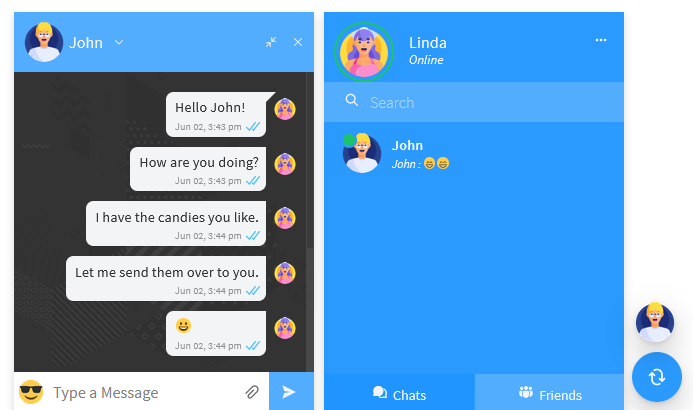Change the Billing Address Label on the WooCommerce Checkout Page

If you want to change the main label at the top of the billing and shipping sections paste this snippet in the themes functions.php file.
This code snippet lets you change the main label for either the Billing Address section or Shipping Address section.
Update: Oct. 24th 2018.
Snippet has been slightly updated to work with WooCommerce 3.5.0 . Enjoy!
//Change the Billing Address checkout label
function wc_billing_field_strings( $translated_text, $text, $domain ) {
switch ( $translated_text ) {
case 'Billing details' :
$translated_text = __( 'Billing Info', 'woocommerce' );
break;
}
return $translated_text;
}
add_filter( 'gettext', 'wc_billing_field_strings', 20, 3 );
//Change the Shipping Address checkout label
function wc_shipping_field_strings( $translated_text, $text, $domain ) {
switch ( $translated_text ) {
case 'Additional information' :
$translated_text = __( 'Shipping Info', 'woocommerce' );
break;
}
return $translated_text;
}
add_filter( 'gettext', 'wc_shipping_field_strings', 20, 3 );
Did you know that there is a plugin for this?
It has easy installation, minimal settings and better performance than this snippet.
If you do not want to mess with the functions file this is the way to go.