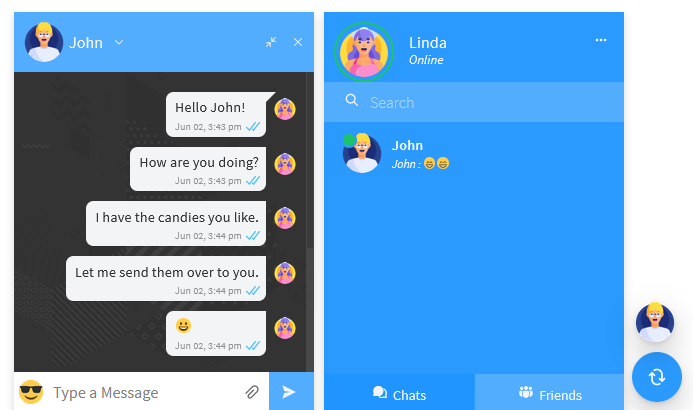WooCommerce – Add an Editable Text at the top of Cart page
Sometimes client will ask you to promptly add some text at the top of cart page and they will have to change this text often.
One way of doing this would be to create Post or a Page that will be used as a ‘text holder’ and then call content of this post/page with the woocommerce_before_shop_loop hook.
Below you may find the proposed solution.
/**
* Add an editable text at the top of the View Cart page.
* Text is loaded from the wordpress Post/Page that you are going to create.
* 1234 is the number of post/page ID that you will see in the url while you are editing the page.
*/
function get_shop_page_text(){
$shop_page_object = get_post(1234); // 1234 is ID of the 'Editable text' page or post that you are going to create
echo '<p>'.$shop_page_object->post_content.'</p>';
}
add_action( 'woocommerce_before_shop_loop', 'get_shop_page_text', 10 );