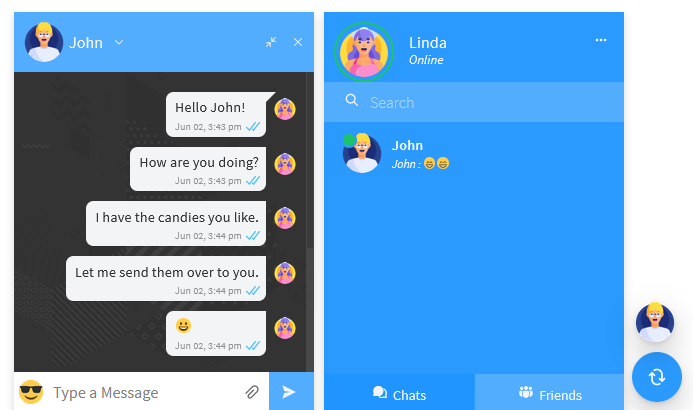Change number of products displayed per page in WooCommerce
Use the following code to change the number of WooCommerce products displayed per page.
This requires you to have your shop page display, which can be found in customizer view under WooCommerce > Product catalog set to “Show products”.
Add this code to your child theme’s functions.php file or via a plugin that allows custom functions to be added, such as the Dessky Snippets plugin. Please don’t add custom code directly to your parent theme’s functions.php file as this will be overwritten completely when you update the theme.
/**
* Change number of products that are displayed per page (shop page)
*/
add_filter( 'loop_shop_per_page', 'new_loop_shop_per_page', 20 );
function new_loop_shop_per_page( $cols ) {
// $cols contains the current number of products per page based on the value stored on Options –> Reading
// Return the number of products you wanna show per page.
$cols = 9;
return $cols;
}