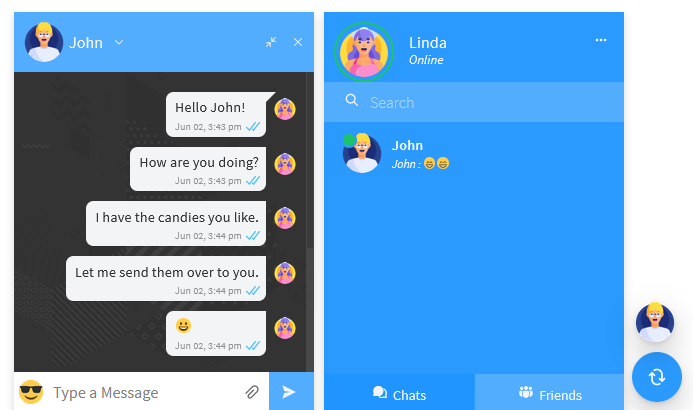Tyrell
1. Theme Installation
Please read this tutorial to install theme: http://codex.wordpress.org/Using_Themes#Adding_New_Themes
2. Dummy Content
We recommend that you import the dummy content to speed up the setup. You can import this file by clicking the “Insert dummy content” button that is located on page the Appearance > Theme Options > Dummy Content.
3. Configure your Theme Options
Next, make sure to setup your Theme Options, which can be found at Appearance > Theme Options in your WordPress admin. Make sure to give these a thorough read-through so you know what you have control of from there.
4. Shortcodes
Tyrell shortcodes are easily accessible by clicking the Shortcodes select menu on a Post/Page Edit area.
5. Sidebar generator
You can create as many new sidebars as you like. Sidebar generator is located under Appearance > Sidebar Generator.
Over time we will add more and more information’s in the documentation.
Theme setup itself is pretty straight forward but in case you get stuck feel free to post a ticket and we will respond promptly with a solution!
Have fun with the Tyrell theme!