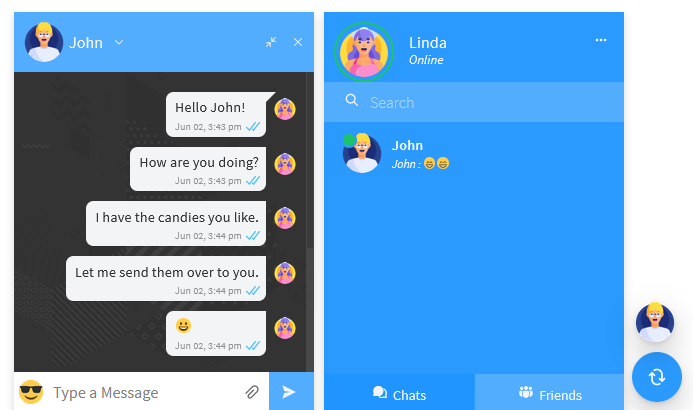Very Simple Start
Theme Installation
For the quick theme installation please make sure to download Demo Data to get you started.
Before importing Demo Data you should install Types, Page Builder and the Contact Form 7 plugins. These plugins are displayed as recommended in the notification after you activate the theme.
Full screen slider is activated in the wordpress admin on page “Appearance > Theme Options > Customize Your Site > Header area > Header type”. Once there under “Front page header type” select “Full screen slider” and click on button “Save & Publish”.
Installation process is explained in detail on the video tutorial below.
Enjoy!